The following advanced Google search tips are really useful that you may not have known. These advanced ways of searching will help you a lot in your work and in study, for example:
- Identify keywords to avoid duplication with existing pages, need to refer to to create unique titles.
- Want to know which websites are reusing their website information content?
- Or use for entertainment purposes,…
Here are 20 “secrets” to use Google Search effectively that not everyone knows:
Using the Google Search Modifiers
Google’s search algorithm is the best in the world, so it will return you very accurate results, but there are also times when Google isn’t giving you exactly what you want, at this point you need some way for you to refine your search results.
Using Operators
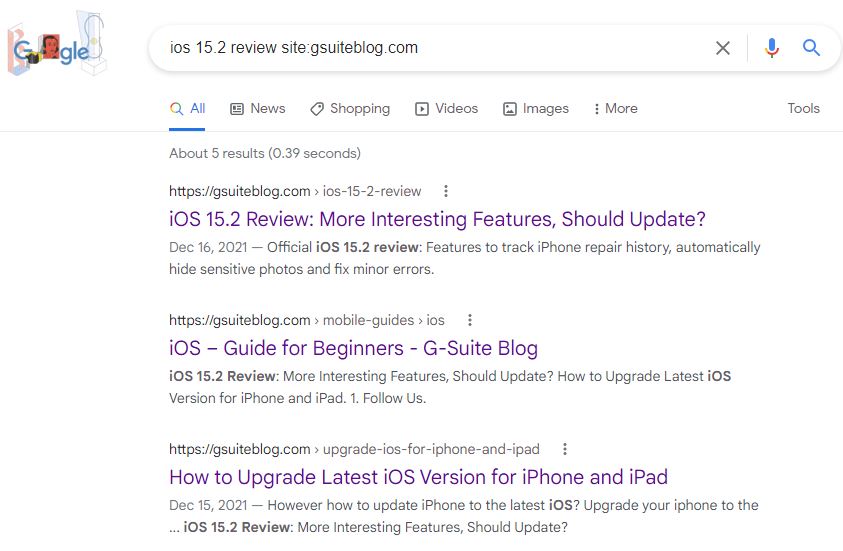
Use quotations (” “) to search exact results with keywords. If you want to search for something specific, use double quotes (” “). This will help reduce the work load for Google’s search engine. When limiting the search target to quotation marks, the system will return the results you search for must have exactly the keyword in quotation marks.
For example, if you want to search for Puppy dog Sweater, it will understand that they must search for any information related to these three words, you will get results that have all those words, but not necessarily in the order you search. However, if you type “Puppy dog Sweater“, Google’s search engine will search for results exactly according to what you entered.
Add a tilde (~) in front of a search term: In a language that has many words with similar meanings, add a tilde (~) in front of a search term, and Google will return you results based on this keyword or related word, which has its equivalent meaning.
For example, if you type the phrase “healthy ~food”, you’ll get results about healthy eating principles, recipes, and healthy food choices.
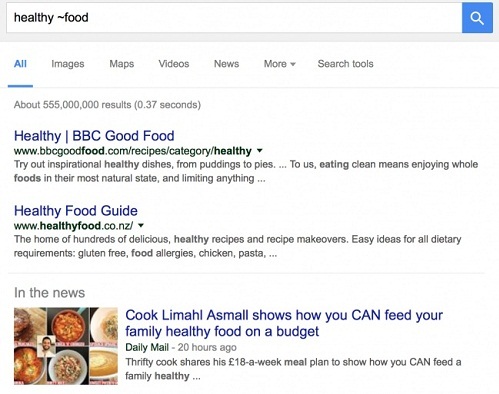
Search in website
Sometimes you read an interesting article on a website and then want to share it with your friends or want to read it again. The easiest way to search is to enter the website address with a keyword or phrase in the article, it will appear immediately.
Power of “*”
When you can’t remember the exact phrase or complete sentence but only vaguely remember, the “*” is very useful in this case. Just use the “*” in the places of words or phrases you can’t remember, and Google will easily find the results you want.
When many words are missing
If you’ve forgotten not only one word but half an important phrase, try writing down the first and last words and then put “AROUND + (approximate number of words that cannot be remembered)” between them. For example: When you type “I wandered AROUND(4) cloud”, you will find the famous poem “I wandered lonely as a cloud” by William Wordsworth.
Search title or URL
To find keywords in the title of an article or website, type “intitle:” before the term, with no spaces between them. To find words in a URL, use the same syntax as “inurl:“.
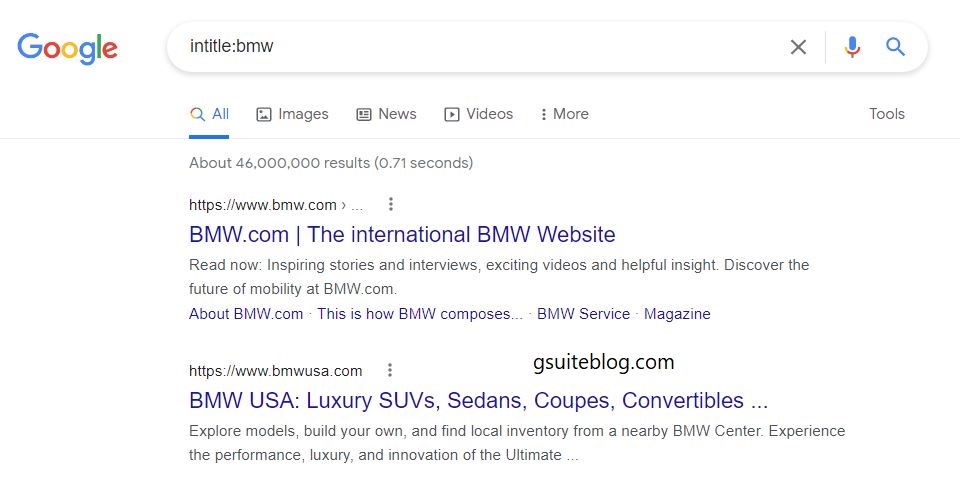
Find similar websites
If you see something you really like online and want to find similar sites, enter “related:” and the website’s address (note no spaces between them).
Remove unimportant words
To remove unimportant words from your search, simply write the “–” symbol before each word. For example, if you want to find a website about interesting books, but don’t want to buy them, you can type “interesting books -buy“. Google will help you remove unnecessary information.
Use Google to calculate
Google Search can do the math correctly. You can ask Google Search for simple calculations or something more complicated than that. However, you also have to understand that this feature cannot solve all problems in math but only a small part.
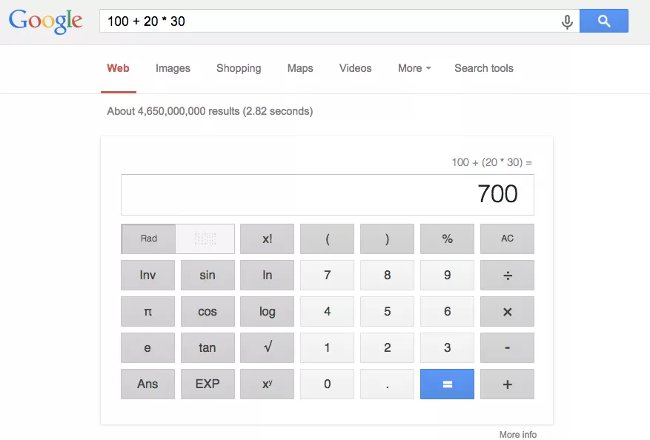
Convert units with Google Search
Google will also help you convert just about anything. You can convert temperature, weight, distance, etc. For example, you can search 18 kilometers in miles, 50 Celsius in Fahrenheit or 10 kilogams in pounds.
In addition, you can convert currencies at the current rate. For example, a search for 38 dollars in Japan returns the answer that $38 is equal to 4,378.55 Japanese Yen. The convertor table will also include other crypto coins, like Bitcoin and Ethereum.
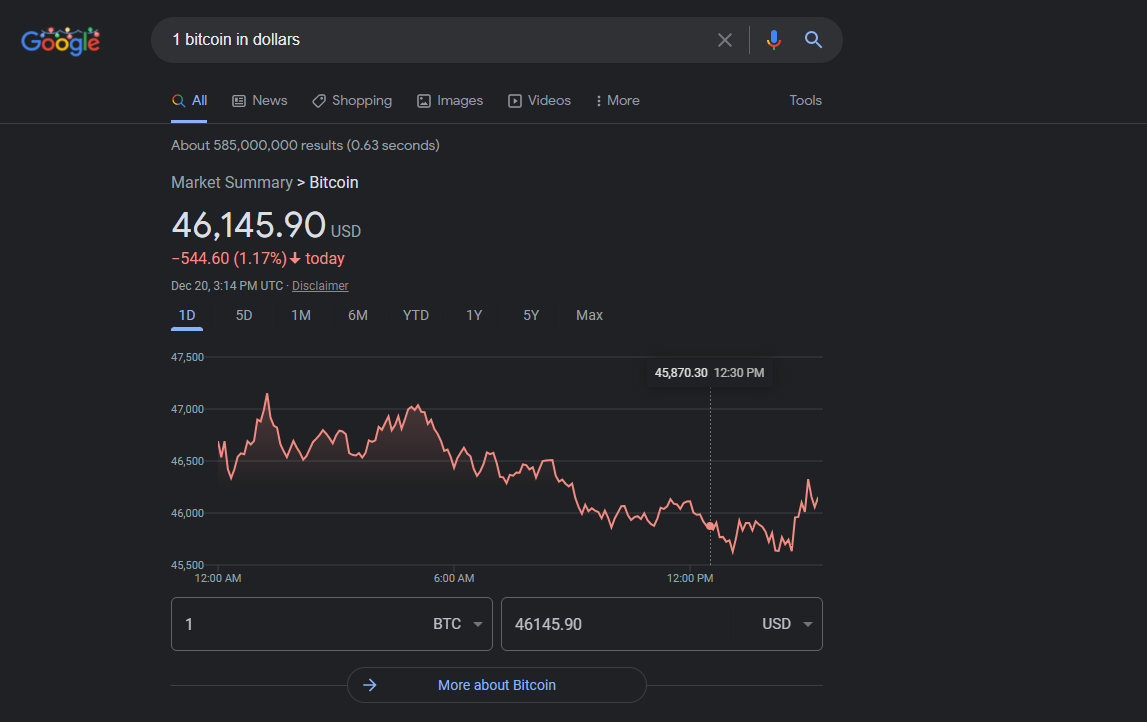
Using the Advanced Search
You don’t want to learn or you can’t remember all these keywords? You can use them in Google advanced search.
Here’s how:
- From the Google results page, click the gear icon.
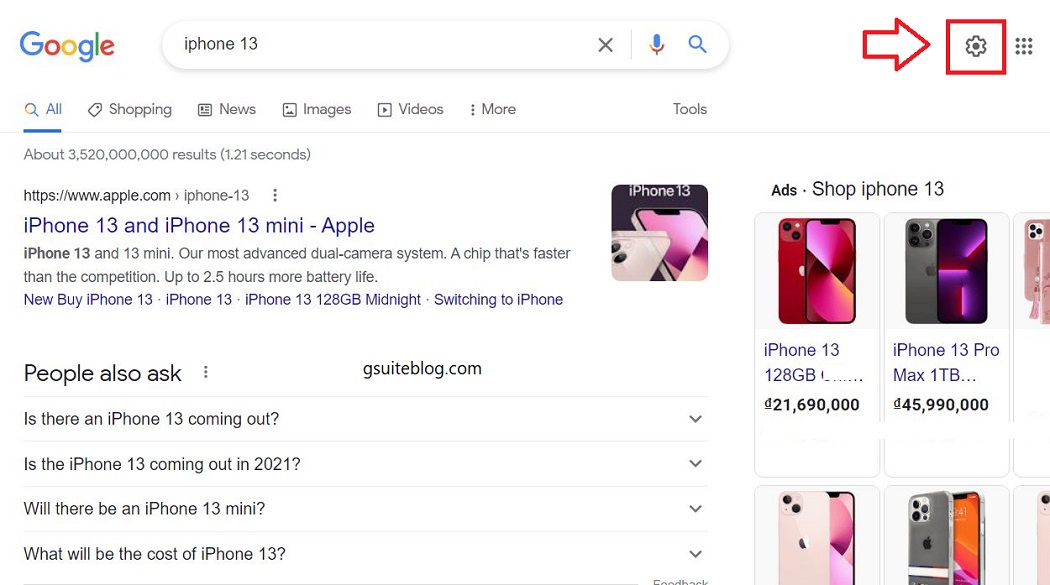
- Select Advanced Search to open a new advanced search page.
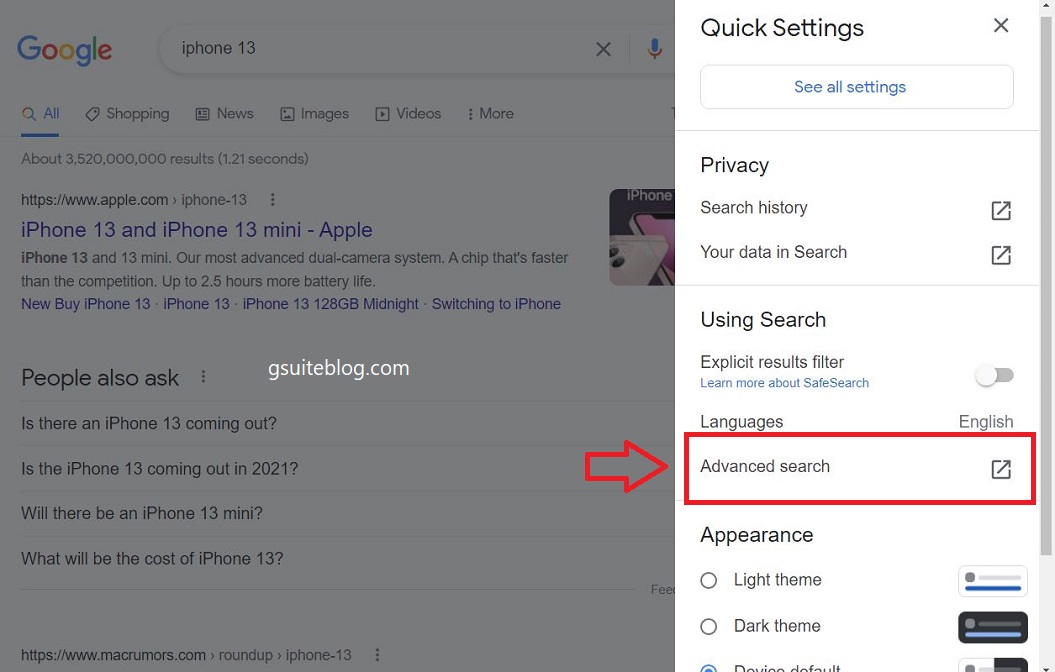
This Advanced Search page allows you to enter keywords, exact word or phrase or narrow the search results by language or region, last update time, site, domain,…

