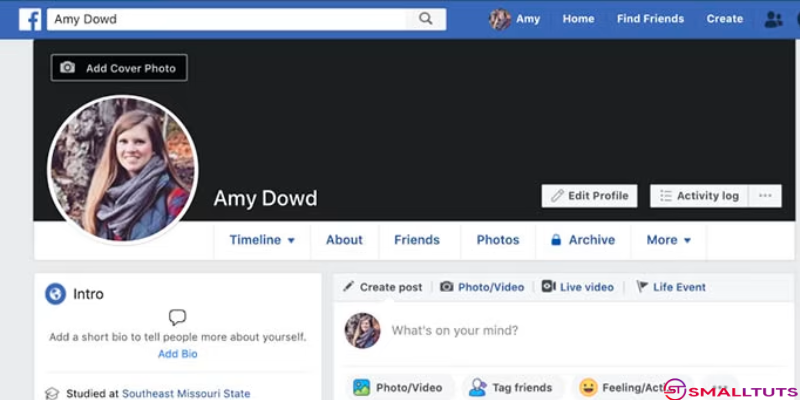Making a phony Facebook account seems straightforward until you try it. There are numerous factors to consider and traps to avoid. This article discusses frequent faults and offers recommendations on how to fix them. How to make a fake facebook account?
Why Creating a Fake Facebook Account Might Be a Good Idea
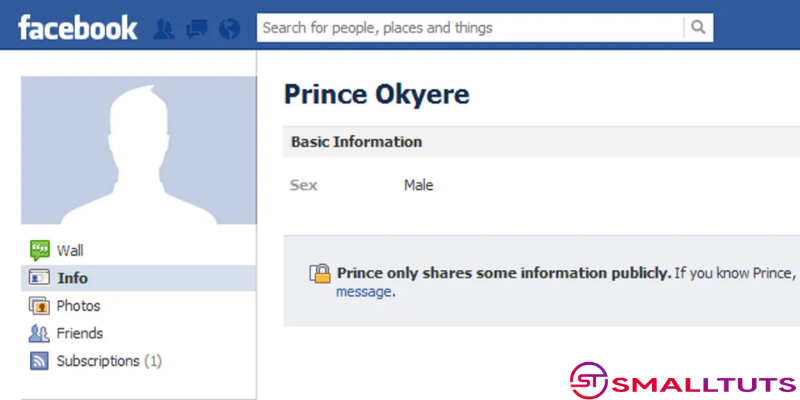
In today’s digital age, maintaining privacy and controlling the information that tech giants collect about us has become increasingly challenging. Among the plethora of social media platforms, Facebook stands out as one of the most notorious for its data collection practices. However, there is a way to regain some control over your online identity: by creating a fake Facebook account.
The idea of using a fake account on Facebook might seem controversial or even unethical at first glance. After all, Facebook’s terms of service prohibit the creation of accounts with false information. However, there are valid reasons why individuals might choose to adopt this approach.
One of the most compelling reasons is the ability to disassociate oneself from the vast amount of information that Facebook collects. Deleting your existing account and starting anew might seem like a solution, but it’s not always straightforward. Attempting to create a new account with the same email address and phone number can be challenging, if not impossible, due to Facebook’s stringent verification processes.
By using a dummy account, you can effectively sever ties with key identifiers that Facebook uses to track and categorize users. These include your real email address, phone number, relationships, contacts, conversations, interests, and more. While Facebook may still gather data based on your browsing habits and location, you can limit the amount of personal information it associates with your online activities.
How to make a fake facebook account?
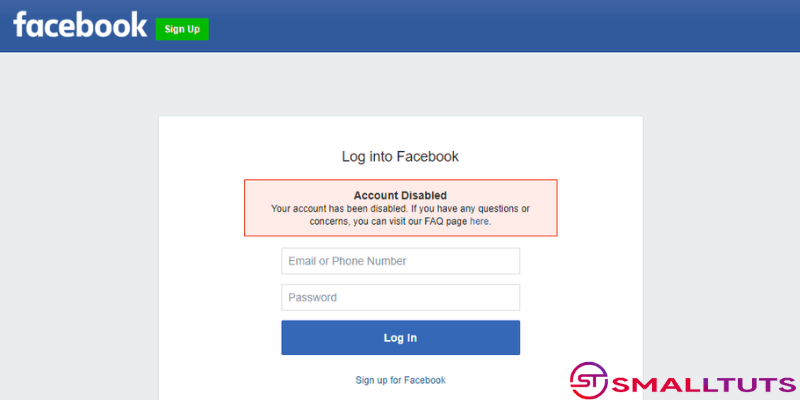
Initiating the Process: To begin, open an Incognito window in your web browser to ensure that your browsing session remains private. While using a VPN to further conceal your IP address is an option, it may not always be effective, as Facebook could potentially identify VPN IP ranges.
Providing Alternative Information: Facebook typically requires users to provide various personal details during the account creation process. To maintain anonymity, use a different name, email address, and birthdate than those associated with your primary Facebook account. Avoid providing a phone number, as this could potentially link the secondary account to your real identity.
Verifying Your Email: After submitting your information, Facebook will send a verification code to the email address you provided. Ensure that you have access to this email account to complete the verification process. Once verified, you can proceed with setting up your secondary account.
Exercising Caution: Throughout the account creation process, exercise caution to avoid triggering Facebook’s suspicion. Refrain from using any information or behavior that could raise red flags, such as rapidly creating multiple accounts or using known proxy servers.
Maintaining Anonymity: Once your secondary account is set up, take steps to maintain anonymity and avoid linking it to your primary account. Adjust privacy settings to limit the visibility of your profile and activity, and avoid interacting with individuals who may recognize your true identity.
Staying Informed: Stay informed about Facebook’s policies and guidelines to ensure compliance and minimize the risk of account suspension or termination. Be aware that Facebook continually updates its algorithms and security measures, so vigilance is key.
Creating a secondary Facebook account can be a useful strategy for those seeking to compartmentalize their online presence or protect their privacy. However, it’s essential to approach this process with caution and respect for Facebook’s terms of service.
While navigating Facebook’s account verification process may pose challenges, with careful planning and adherence to best practices, it’s possible to create a secondary account while preserving anonymity. By following the steps outlined above, individuals can navigate the intricacies of online identity management with confidence and discretion.
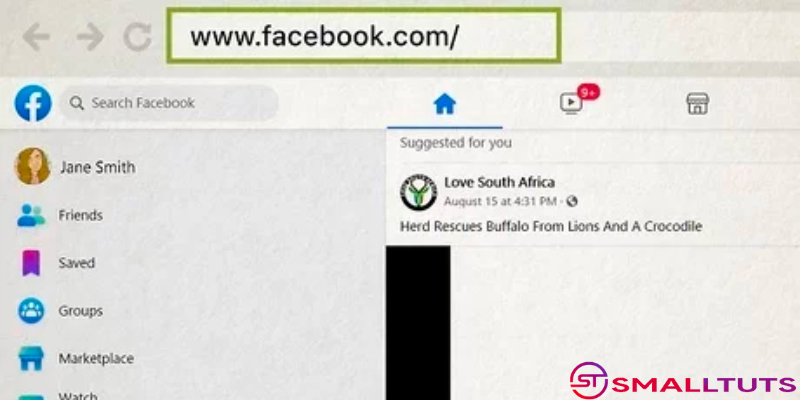
Conclusion
In conclusion, navigating Facebook’s verification process while setting up a new account requires careful consideration and adherence to the platform’s guidelines. While some users may breeze through the initial setup without any hurdles, others may encounter additional verification steps to confirm their identity.
These verification measures, such as uploading a headshot, aim to maintain the integrity of the platform and protect users from fraudulent activities. However, it’s essential to approach the process with honesty and transparency to avoid potential repercussions.
By selecting a clear and recent photo of yourself for verification purposes and avoiding the use of fake or misleading images, you can increase your chances of successfully completing the verification process. It’s also crucial to respect privacy and only share images that you’re comfortable with Facebook using for verification.
Ultimately, while Facebook’s verification process may seem stringent, it serves to ensure the security and authenticity of the platform for all users. By following the tips outlined in this guide and approaching the process with patience and diligence, you can successfully navigate Facebook’s verification process and join the community with confidence.