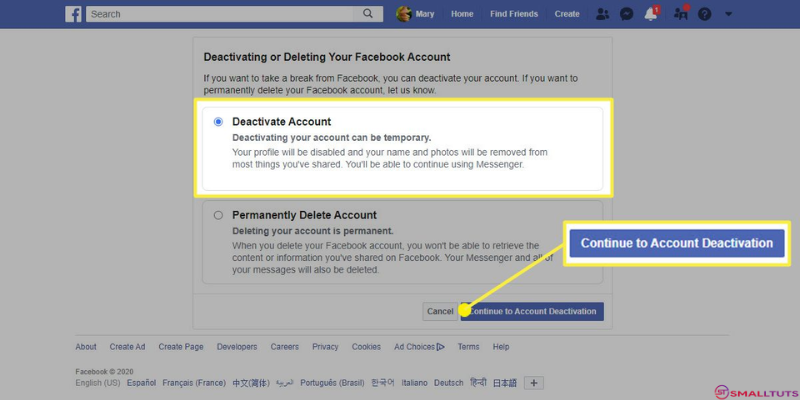How to deactivate facebook account? In an age where social media permeates nearly every aspect of our lives, the decision to step away from platforms like Facebook can be a significant one. Whether you’re seeking a digital detox, aiming to regain your privacy, or simply looking to reduce screen time, deactivating your Facebook account can offer a much-needed respite. However, navigating the process can seem daunting, especially for those deeply entrenched in the platform’s web of connections and content. Fear not, for this comprehensive guide will walk you through the steps to deactivate your Facebook account with ease.
Understanding Deactivation:
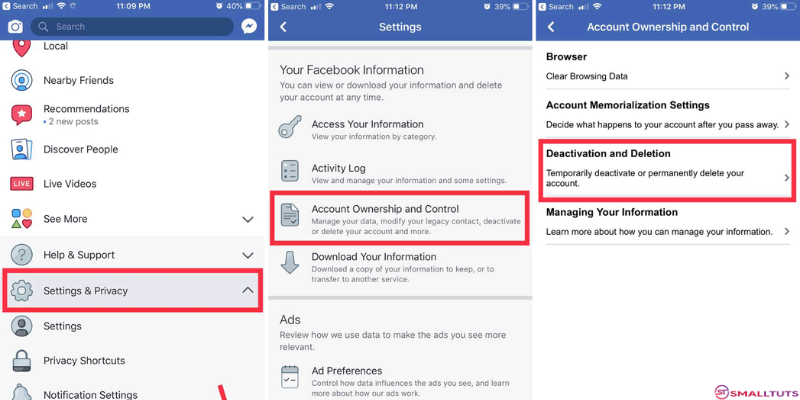
Before diving into the process, it’s essential to understand what deactivating your Facebook account entails. Deactivation is not permanent deletion; it’s a temporary measure that allows you to take a break from Facebook without losing your account data entirely. When you deactivate your account, your profile, photos, posts, and comments become temporarily invisible to other users. However, your information remains stored on Facebook’s servers, ready to be reactivated if and when you choose to return.
Preparing for Deactivation:
- Back Up Your Data: Before deactivating your account, it’s wise to back up any data you want to keep, such as photos, posts, and messages. Facebook provides tools for downloading your information, including photos, videos, and other media, ensuring you have a copy for your records.
- Inform Your Contacts: Let your friends, family, and important contacts know that you’ll be deactivating your account. Provide alternative methods of communication, such as email or phone numbers, to stay in touch during your absence from Facebook.
- Review Connected Apps: Take inventory of any apps or services linked to your Facebook account, such as games, shopping platforms, or social logins. Disconnect these connections or make alternative arrangements to avoid disruptions after deactivation.
How to deactivate facebook account?
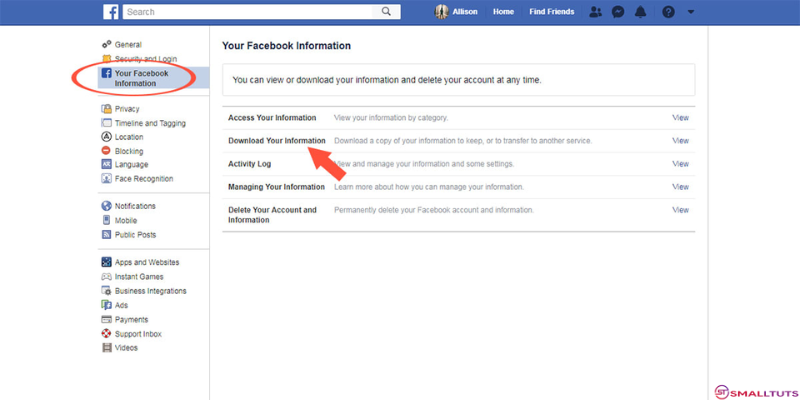
Now that you’ve prepared for deactivation, it’s time to walk through the process step by step:
- Log in to Your Account: Visit Facebook and log in using your username and password. Ensure you’re accessing the account you wish to deactivate.
- Navigate to Settings: Once logged in, click on the downward arrow in the top right corner of the Facebook homepage. From the dropdown menu, select “Settings” to access your account settings.
- Choose Your Deactivation Option: Within the settings menu, navigate to the “Your Facebook Information” section. Here, you’ll find the option to “Deactivate Account.” Click on this option to proceed.
- Confirm Deactivation: Facebook will present you with a brief explanation of what deactivation means and will ask you to confirm your decision. You may also have the option to provide feedback on why you’re choosing to deactivate your account. Once you’ve made your selections, click “Continue” to proceed.
- Adjust Notification Settings: Before finalizing the deactivation process, Facebook may prompt you to review your notification settings. You can choose to adjust these settings to receive email notifications even while your account is deactivated. Make your selections and click “Deactivate” to confirm.
- Enter Password and Deactivate: To complete the process, Facebook will ask you to enter your password for security verification. Once you’ve entered your password, click “Deactivate” to confirm your decision.
- Confirmation and Next Steps: Facebook will confirm that your account has been deactivated and may offer some additional guidance or resources. You’ll receive an email confirming the deactivation, and your profile will become invisible to other users.
Managing Your Deactivated Account:
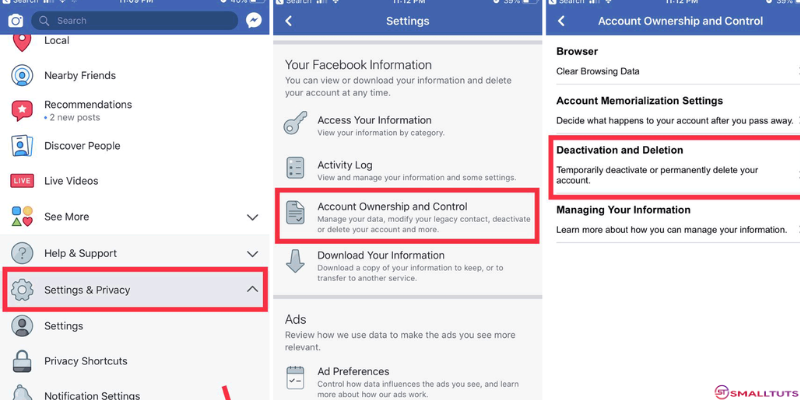
While your account is deactivated, certain actions are still possible:
- Reactivation: You can reactivate your Facebook account at any time by simply logging back in with your username and password. Your profile, photos, and other data will be restored as if nothing happened.
- Messenger Access: Although your Facebook account is deactivated, you can still use Facebook Messenger to communicate with friends. Your messages will remain intact, allowing you to stay connected without fully reactivating your account.
- Data Retention: While Facebook retains your account data during deactivation, it’s important to note that your information may still be accessible to Facebook and its affiliated services. If privacy is a concern, consider deleting your account permanently instead of deactivating it.
- Social Implications: Deactivating your Facebook account may have social implications, especially if you’re deeply connected to friends, family, or professional networks on the platform. Consider how your absence may impact your relationships and communication channels, and be prepared to address any concerns or questions from those affected by your decision.
- Alternative Platforms: While Facebook is one of the most widely used social media platforms, it’s not the only option for staying connected online. Explore alternative platforms that align more closely with your values and priorities, whether it’s a privacy-focused network like Signal or a niche community platform centered around specific interests or hobbies.
- Digital Well-being: Deactivating your Facebook account can catalyze reassessing your overall digital habits and priorities. Take this opportunity to reflect on how social media fits into your life and whether it enhances or detracts from your well-being. Consider implementing boundaries, such as designated screen-free times or limiting social media usage to specific purposes, to maintain a healthy balance.
Conclusion:
Deactivating your Facebook account can be a liberating experience, offering a break from the constant influx of notifications, updates, and digital noise. By following this comprehensive guide, you can navigate the deactivation process with confidence, knowing that your data is secure and that you can return to the platform whenever you choose. Whether it’s a temporary hiatus or a permanent departure, taking control of your social media usage is a step toward reclaiming your time, privacy, and digital well-being.