You can’t log into Facebook and get a message that your login session has expired?
Then refer to the article below to see how to fix the error of Facebook expired version very simply and effectively, which you can apply easily!
Re-login Facebook
After a period of time, if you still have not logged out of your Facebook account, it will automatically be logged out and you will be asked to log in again. If this is the case, don’t worry because you just need to log in again.
You may find the process complicated, but this feature effectively helps secure your Facebook account. Especially in case the phone or computer is stolen by a bad guy, that person cannot use your Facebook forever.

Update Facebook application
You should note that after each time Facebook has a new update, it will automatically log out of the device and will notify the Version Expired.
In this case, you just need to update the app on the Google Play store or the App Store again, then log back in with your account.
Link to download and update Facebook application:

Uninstall and reinstall Facebook
If you’ve logged in again and it still doesn’t work, try uninstalling and reinstalling Facebook to fix the problem!
After recording uninstall, you can install Facebook and log back in.
Link to download and update Facebook application:

Change Facebook password
If someone logs into your Facebook account and tries to change your password, you will no longer be able to log into your account.
In addition, you may receive a message that the Facebook Version has expired. So it’s best to change your Facebook password to increase the security of your account!
You can refer to how to change your Facebook password in the article below:
Don’t log into Facebook on too many devices
When you log into Facebook on too many devices, Facebook may think that a fake login has appeared from the bad guys and will automatically log out of your account. Therefore, you should only log in from 2 to 3 devices is best.
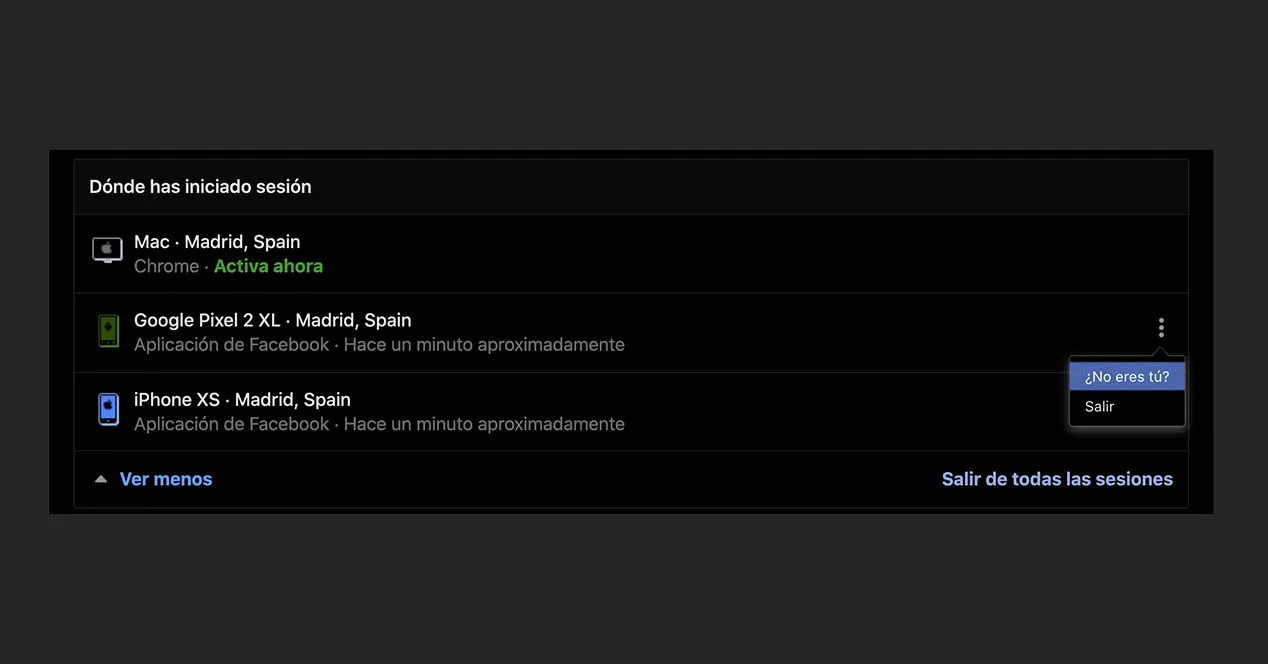
Waiting for Facebook to fix the error
Of course, sometimes Facebook will also encounter system errors that affect the use process.
However, Facebook will also quickly fix the above errors, so you only need to wait for 1-2 hours to be able to log in again normally. it’s usually!
Clear Facebook app cache and cache
Clearing cache data can help fix errors on Facebook, such as Version Expired errors.
So you can try clearing the Facebook app cache and cache and then logging back into your account.
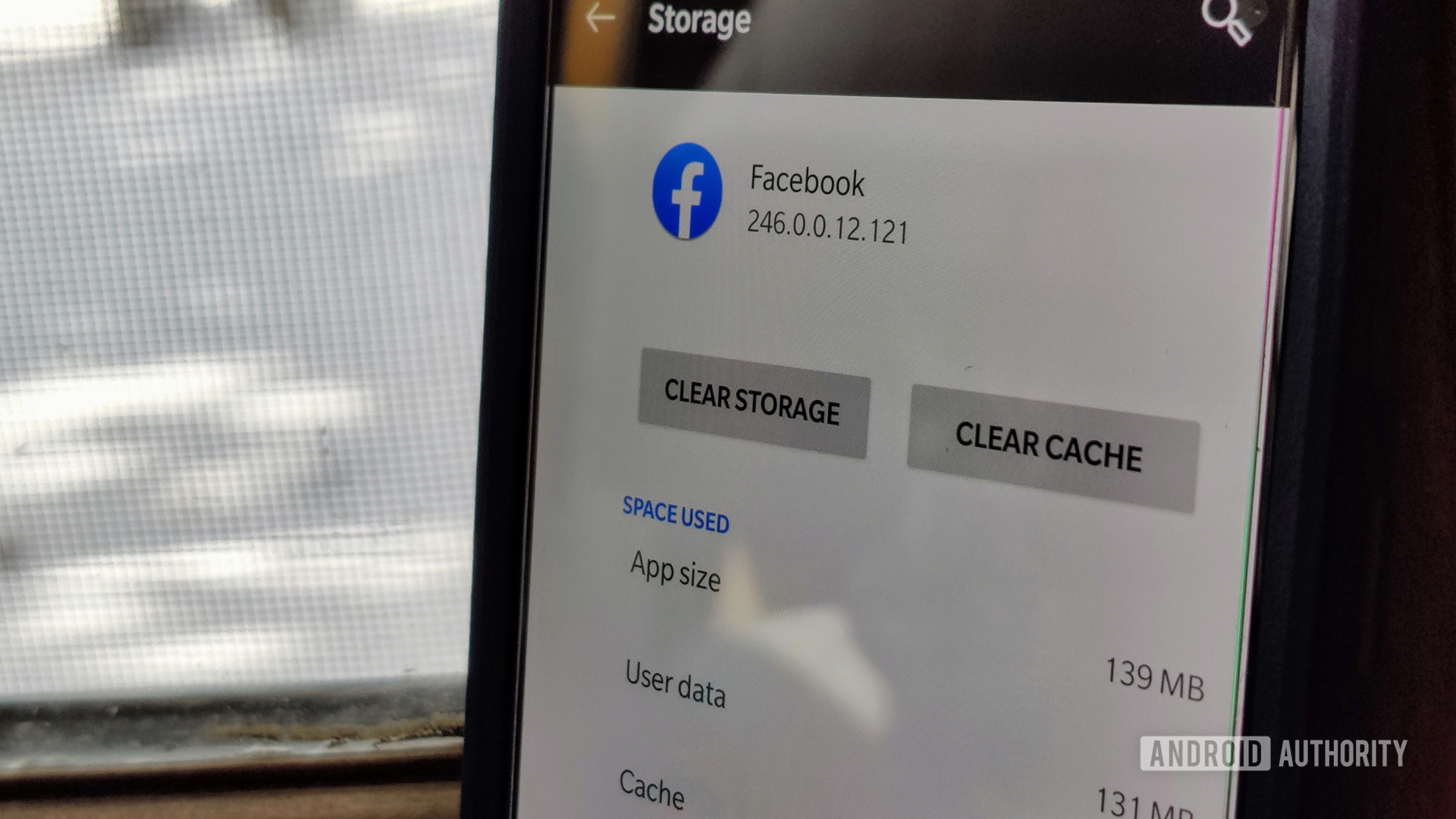
So we have shown you how to fix the Facebook Session Expired Error, have a good time with Facebook!
We have tried to provide the most detailed instructions in the hope of helping the best we can. If you have any further questions, feel free to contact us! Dear!


