Facebook has become an integral part of our lives, connecting us with friends, family, and the world at large. However, losing access to your Facebook account can be distressing, especially when it’s filled with memories, conversations, and important information. Whether you’ve forgotten your password, had your account hacked, or encountered some other issue, the good news is that there are several methods you can use to recover your Facebook account. In this comprehensive guide, we‘ll walk you through the step-by-step process to how to recover Facebook account, ensuring that you’re back online and connected in no time.
How to Recover Facebook Account?
Understand the Common Reasons for Account Recovery
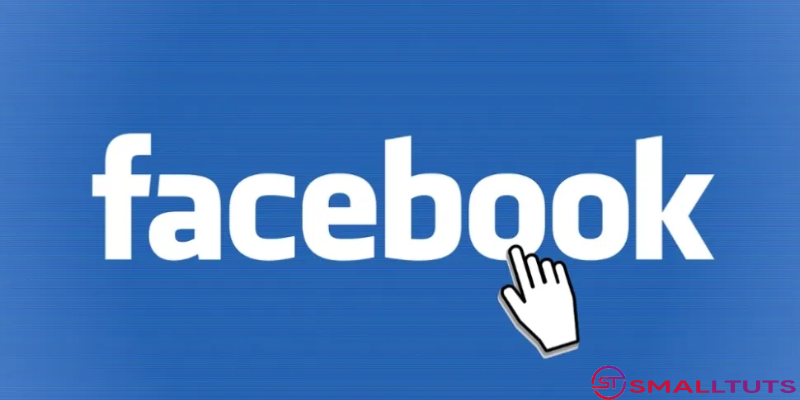
Before diving into the recovery process, it’s essential to understand why you might have lost access to your Facebook account. Common reasons include forgetting your password, having your account hacked or compromised, encountering login issues due to technical glitches, or facing Facebook’s security measures such as suspicious activity detection. By identifying the reason behind your account loss, you can better navigate the recovery process.
Recover Your Account Using the Password Reset Method
If you’ve forgotten your Facebook password, the password reset method is your go-to solution. Here’s how to do it:
- Visit the Facebook login page and click on the “Forgot Password” option.
- Enter your email address, phone number, username, or full name associated with your Facebook account.
- Follow the prompts to receive a password reset link via email or text message.
- Click on the link and create a new password for your Facebook account.
- Once your password is reset, log in to your account using the new credentials.
Utilize Trusted Contacts for Account Recovery
Facebook offers a feature called Trusted Contacts, which allows you to select friends who can help you regain access to your account in case you’re locked out. Here’s how to set up Trusted Contacts:
- Go to the Facebook settings and navigate to the Security and Login section.
- Click on the “Choose 3 to 5 friends to contact if you get locked out” option.
- Select your trusted contacts from your friends list.
- If you ever get locked out of your account, you can reach out to your trusted contacts to request their assistance in account recovery.
Recover Your Account through Trusted Devices

If you’ve previously logged into your Facebook account from a trusted device, such as your personal computer or smartphone, you can use this method to recover access. Here’s how:
- Visit the Facebook login page from a trusted device.
- Enter your email address, phone number, username, or full name associated with your Facebook account.
- If prompted, enter your password. If you’ve forgotten your password, follow the password reset method outlined earlier.
- Once logged in, go to the Facebook settings and update your security settings to prevent future login issues.
Submit an Appeal for Hacked or Compromised Accounts
If you believe your Facebook account was hacked or compromised, you can submit an appeal to Facebook for assistance in recovering your account. Here’s what to do:
- Visit the Facebook Help Center and navigate to the “Hacked Accounts” section.
- Click on the “My Account Is Compromised” option and follow the instructions provided.
- You may be asked to provide additional information to verify your identity and ownership of the account.
- Facebook’s security team will review your appeal and take appropriate action to restore access to your account.
Contact Facebook Support for Further Assistance
If none of the above methods work or if you encounter any difficulties during the recovery process, you can contact Facebook support for further assistance. Here’s how to reach out to Facebook support:
- Visit the Facebook Help Center and navigate to the “Support Inbox” section.
- Click on the “Get Started” button and describe the issue you’re experiencing with your account.
- Facebook’s support team will review your request and provide personalized assistance to help you recover your account.
Utilize Two-Factor Authentication for Enhanced Security

One of the best ways to protect your Facebook account from unauthorized access is by enabling two-factor authentication (2FA). With 2FA enabled, you’ll need to provide an additional verification code along with your password when logging into your account from an unrecognized device. Here’s how to set up 2FA on your Facebook account:
- Go to the Facebook settings and navigate to the Security and Login section.
- Click on the “Use two-factor authentication” option.
- Choose your preferred authentication method, such as receiving a code via text message or using a third-party authentication app.
- Follow the prompts to complete the setup process.
- Once 2FA is enabled, you’ll receive a verification code whenever you log in from a new device, adding an extra layer of security to your account.
Check for Suspicious Activity and Unauthorized Access
Regularly monitoring your Facebook account for suspicious activity is crucial for maintaining its security. Keep an eye out for any unauthorized logins, unusual posts, or messages sent from your account. If you notice any suspicious activity, take immediate action to secure your account:
- Change your password to something strong and unique.
- Review your recent login activity to identify any unauthorized access.
- Remove any unfamiliar devices or sessions from your account settings.
- Consider enabling features like login alerts to receive notifications about unrecognized logins.
Conclusion: How to recover facebook account
Losing access to your Facebook account can be a stressful experience, but with the right approach, you can regain control and get back online in no time. By following the step-by-step methods outlined in this guide, you can successfully recover your Facebook account, whether you’ve forgotten your password, had your account hacked, or encountered other login issues. Remember to stay vigilant about your account security by regularly updating your password, enabling two-factor authentication, and being cautious of suspicious activity. With these measures in place, you can enjoy a safe and secure Facebook experience.

