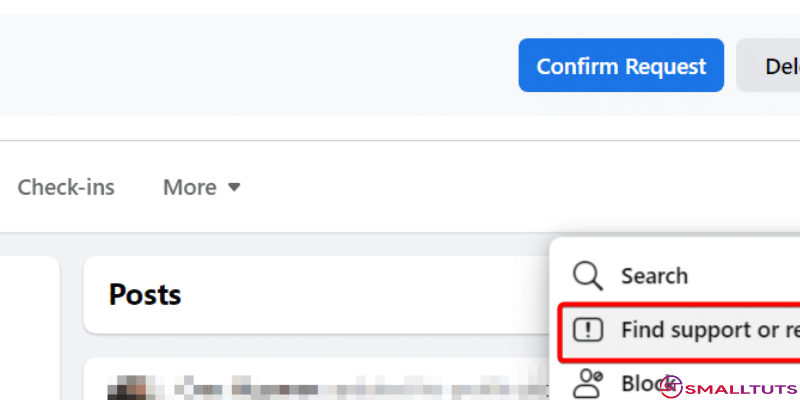In today’s digital age, social media platforms like Facebook have become an integral part of our daily lives. We use them to connect with friends and family, share our thoughts and experiences, and even conduct business. However, with the convenience and interconnectedness of these platforms come certain risks, such as the cloning of accounts.
Account cloning occurs when someone creates a duplicate of your account, often using your name, photos, and other personal information, with the intention of impersonating you or scamming others. This can lead to various consequences, including identity theft, harassment, and fraud. If you find yourself in such a situation, it’s crucial to take immediate action to protect your digital identity and prevent further harm. Here’s what you can do if your Facebook account is cloned:
What to do if facebook account is cloned?
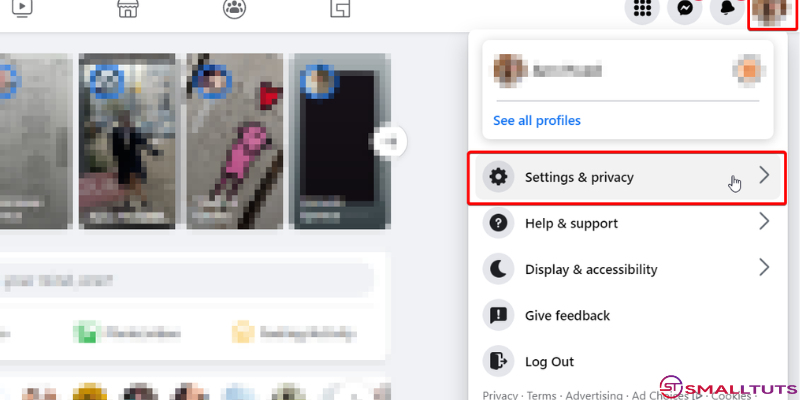
Report the Cloned Account: The first step is to report the cloned account to Facebook. Visit the profile of the cloned account, click on the three dots (…) on the cover photo, and select “Find support or report profile.” Follow the prompts to report the account as pretending to be you. Facebook will investigate the report and take appropriate action, such as removing the cloned account.
Secure Your Account: While waiting for Facebook to address the issue, it’s essential to secure your original account to prevent further unauthorized access. Change your password immediately to a strong, unique one that includes a combination of letters, numbers, and symbols. Enable two-factor authentication (2FA) for an extra layer of security, requiring a verification code sent to your phone or email whenever you log in from a new device or location.
Warn Your Contacts: Inform your friends and followers about the cloned account and advise them not to accept friend requests or engage with the impersonator. Scammers often use cloned accounts to trick others into sharing personal information or sending money. Posting a public warning on your timeline can help spread awareness and prevent others from falling victim to the scam.
Review Privacy Settings: Take this opportunity to review and adjust your privacy settings on Facebook. Limit the visibility of your posts, photos, and personal information to friends only or a custom list of trusted contacts. Be cautious about accepting friend requests from strangers and avoid sharing sensitive information publicly.
Monitor Your Account Activity: Keep a close eye on your account for any suspicious activity, such as unrecognized logins, posts you didn’t make, or messages sent from your account without your knowledge. Facebook provides tools to view your login history and active sessions, allowing you to identify and log out of any unauthorized sessions.
File a Copyright Complaint: If the cloned account is using your photos or other copyrighted material without permission, you can file a copyright complaint with Facebook. Visit the Facebook Intellectual Property Report form, provide details about the infringement, and submit evidence of your ownership of the content. Facebook may remove the infringing content or take further action against the violator.
Consider Legal Action: In cases of severe impersonation or identity theft, you may need to consider legal action against the perpetrator. Consult with a legal professional familiar with cybercrime and privacy laws to explore your options for pursuing civil or criminal charges against the individual responsible for cloning your account.
Educate Yourself and Others: Take this experience as an opportunity to educate yourself and others about online safety and security. Stay informed about the latest scams, phishing techniques, and privacy best practices. Share what you’ve learned with your friends, family, and followers to help them protect themselves from similar threats.

Document Evidence: Before taking any action, document evidence of the cloned account, such as screenshots of the profile, posts, and any interactions that could be used as proof. This documentation may be useful if you decide to pursue legal action or if Facebook requires additional information during their investigation.
Reach Out to Facebook Support: In addition to reporting the cloned account through the platform’s reporting feature, consider reaching out to Facebook’s support team directly. Visit the Facebook Help Center and navigate to the “Support Inbox” section to submit a detailed explanation of the situation. Include any relevant evidence and provide as much information as possible to expedite the resolution process.
Inform Other Social Media Platforms: If you use other social media platforms where you have a presence, such as Instagram or Twitter, consider posting a brief statement informing your followers about the cloned Facebook account. This proactive approach can help prevent the spread of misinformation and ensure that your followers are aware of the situation.
Update Security Settings on Other Accounts: Account cloning on Facebook may indicate a broader security issue with your online accounts. Take this opportunity to review and update the security settings on your other accounts, including email, banking, and other social media platforms. Use unique, complex passwords for each account and enable multi-factor authentication whenever possible.

In conclusion, discovering that your Facebook account has been cloned can be a distressing experience, but it’s essential to remain calm and take proactive steps to address the issue. By reporting the cloned account, securing your original account, and informing your contacts, you can mitigate the damage and prevent further harm to your digital identity. Additionally, reviewing privacy settings, monitoring account activity, and considering legal action when necessary are crucial steps in reclaiming control of your online presence. Stay vigilant, stay informed, and stay safe in the digital world.