Facebook Dating is a social network for singles. Based on your characteristics, personal interests, age, and occupation. Facebook will search for the right people and display them on the screen. Based on that, you can get to know and connect with new friends to find the right life partner for you. This is a feature that is being gradually updated for Facebook phone users (iOS and Android). Now, let’s learn about this feature!
Create a Facebook Dating Account
First, you click on the “Menu” Main button (3-bar icon) on the application interface. In case you have not received the update, you can type the keyword “Facebook Dating” into the search box on the application.
Appearing on the screen is the shortcut “Facebook Dating” with a heart-shaped compound icon. To experience the service, you just need to click on this icon.
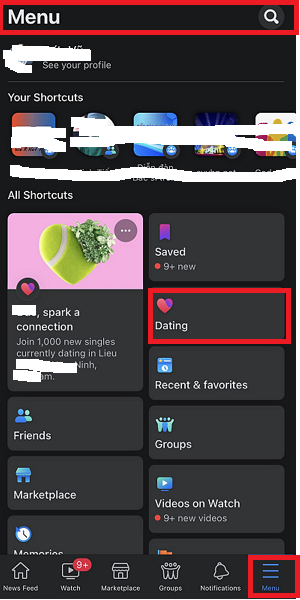
The next thing to do is complete Profile. Select “Next”.
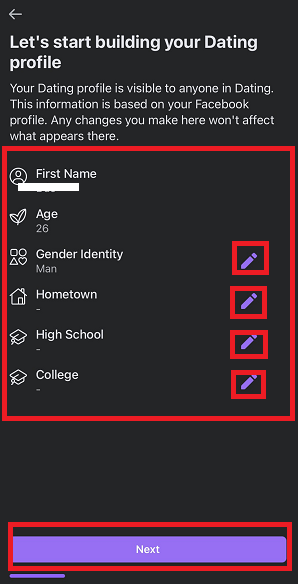
You will choose the information that best suits you: Who do you want to date? Where are you dating? How tall are you? Do you have kids? What’s your best photo?
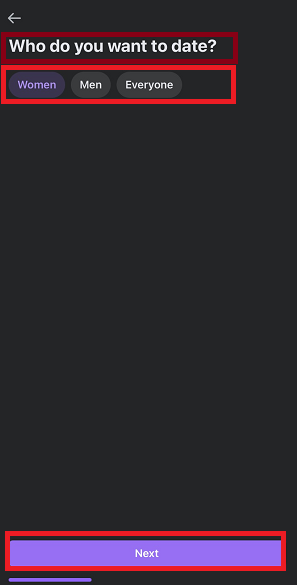
Then, select “Next” to complete your profile.
You need to pay attention to the “What’s your best photo” part? You should choose your best photos, as this photo will be the first one your partner sees on your dating profile. First impressions are important, aren’t they!
Continue!
Read more Facebook Dating rules, select “Next”.
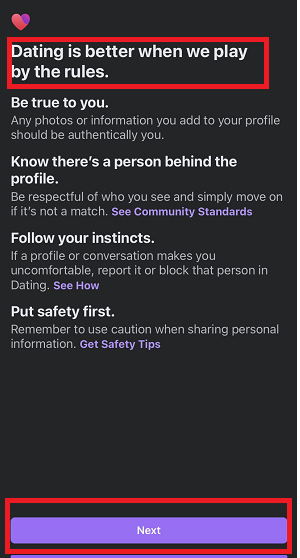
Select “Confirm”. Your dating profile is complete, you can start looking for your other half!
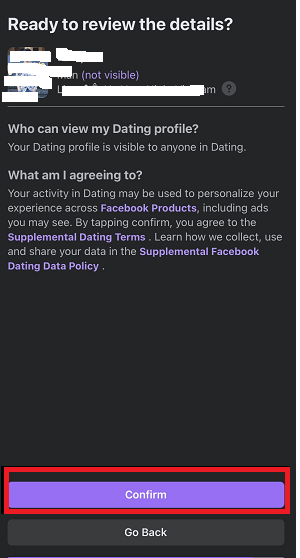
Also you can edit your profile whenever you want to make your profile more attractive by selecting “Profile”.
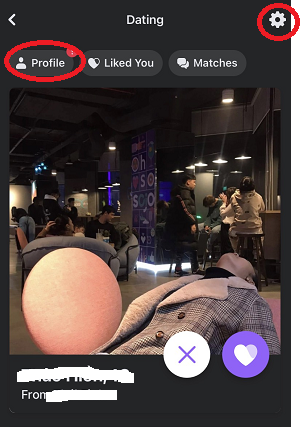
Or select the gear icon in the right corner of the screen to select “Ideal Match”.
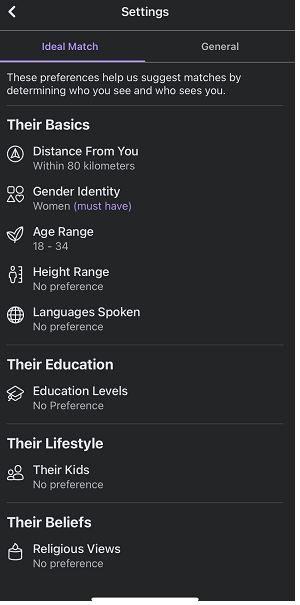
If you like someone, click “the heart” icon, click “Second Look” to review, click “the X” icon if you don’t like it.
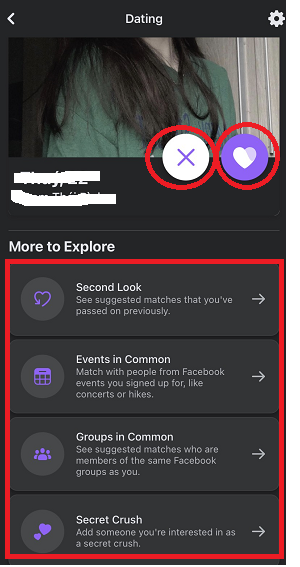
Have fun with Facebook Dating and find your other half!
Delete Facebook Dating Account
You can delete your Facebook dating account to not use the Facebook Dating feature because you have found your other half, or you simply want to create a new dating profile and do not want to use the old dating profile.
Please follow the instructions below!
First, you click on the “Menu” Main button (3-bar icon) on the application interface. In case you have not received the update, you can type the keyword “Facebook Dating” into the search box on the application.
Appearing on the screen is the shortcut “Facebook Dating” with a heart-shaped compound icon. To experience the service, you just need to click on this icon.
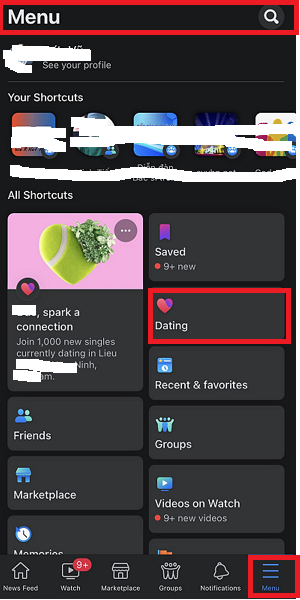
Or select the gear icon in the right corner of the screen to select “Ideal Match”.
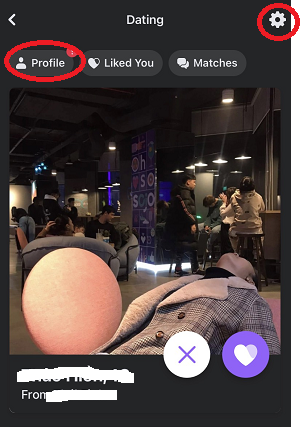
Then, select “General”, continue to select “Delete Profile”.
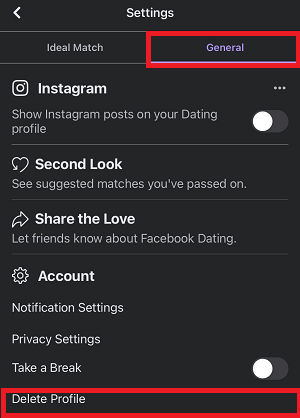
Next you tell Facebook why you want to delete the profile, or you can also skip this part by selecting “Skip”.
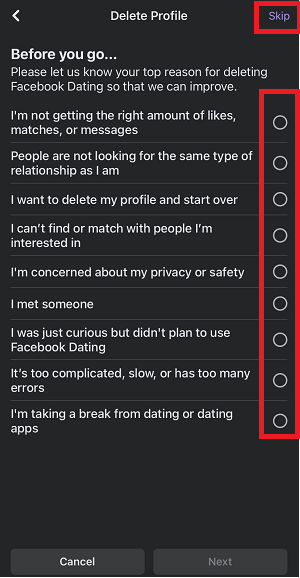
The Facebook Dating profile deletion interface will appear, if you agree, select “Delete”.
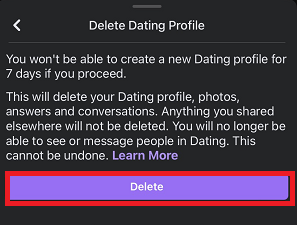
This will delete your Dating profile, photos, answers and conversations. Anything you shared elsewhere will not be deleted. You will no longer be able to see or message people in Dating. This cannot be undone.
We have guided how to create and delete facebook dating accounts, wish you fun with Facebook Dating!
We have tried to provide the most detailed instructions in the hope of helping the best we can. If you have any further questions, feel free to contact us!

