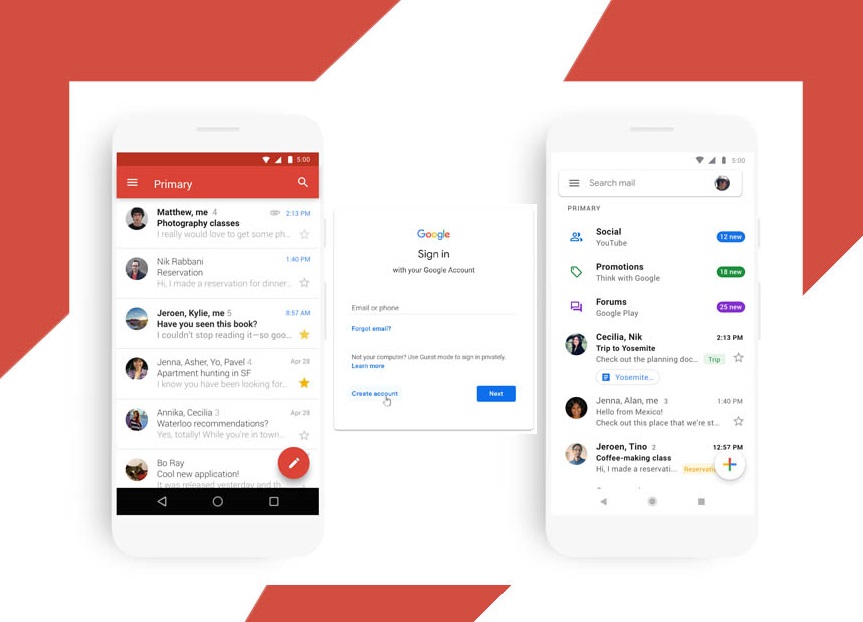To use Google products (like Youtube, Google Drive, Google Play..), you need a Google account aka a Gmail account. It will help you synchronize data, backup, share documents.
Create Gmail Account Quickly and Most Convenient
To have a Gmail account, create a Gmail account. Gmail accounts are not only used to send mail, but also use many other Google services such as Youtube, Google Driver, Google Play. When you use Gmail, you have the following benefits:
- Use free Gmail features like autoresponders, create to-do lists…
- 15GB of free storage on Driver platform, in addition you can also expand to 100GB,…
- Can access Gmail when there is no network
- Use many other Google sync features such as Google Keep, Google Driver, Google Plus…
To create a Gmail account, please follow the instructions below:
Step 1: Visit the Gmail account creation page
To access the Gmail account creation page, click the following link https://accounts.google.com/SignUp.
Fill in the required information including: name, login account, password. In this section you should pay attention to the following:
- Fill in your full name
- The “Username” part is the most important part. It is the account you use to log in, so you need to remember it.
- The “Passwword” section needs to enter a repeat password. The minimum length is 8 characters, which can include numbers, letters and symbols. You should choose passwords that include letters, numbers, and special characters. If you use many different accounts, you should set passwords according to certain rules that only you know, avoid using the same passwords for different accounts and network platforms. The above experiences make it easy for you to remember the passwords for your different accounts and avoid losing your accounts.
- Select “Next“
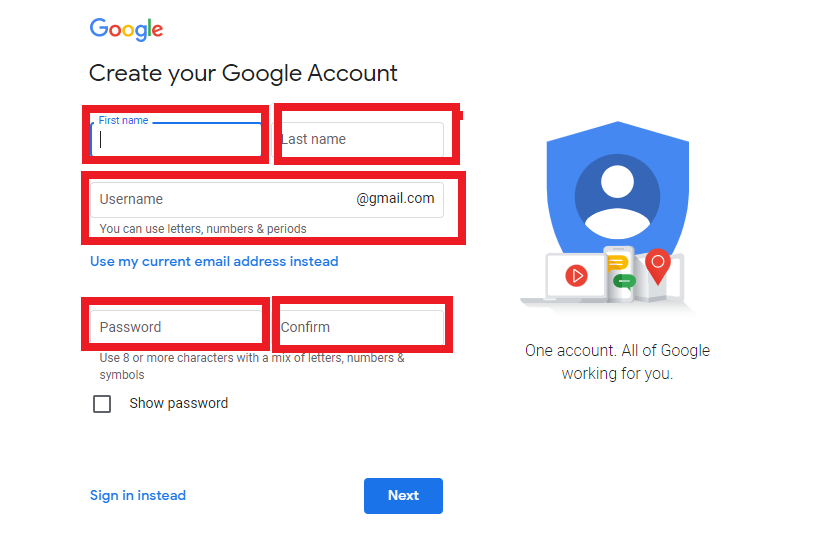
Step 2: Enter personal information
In this interface information about date of birth, gender is required, phone number and email are optional. However, you should provide a phone number or email to increase the security of your account.
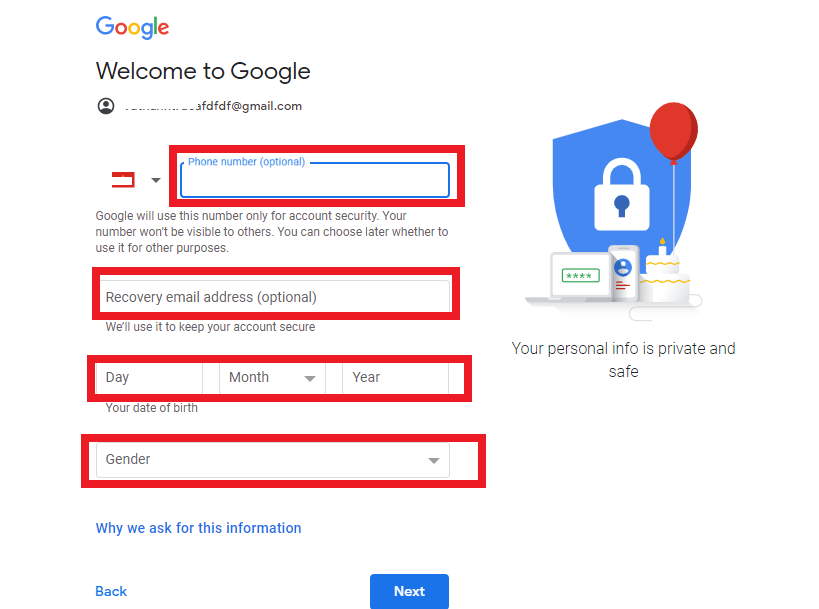
Step 3: Verify phone number
- After entering the phone number, select “Next“, then select “Send“. Note, the phone number you enter must be correct.
- After that, Google will send a code to your phone number, you enter the confirmation code.
- Select “Verity“
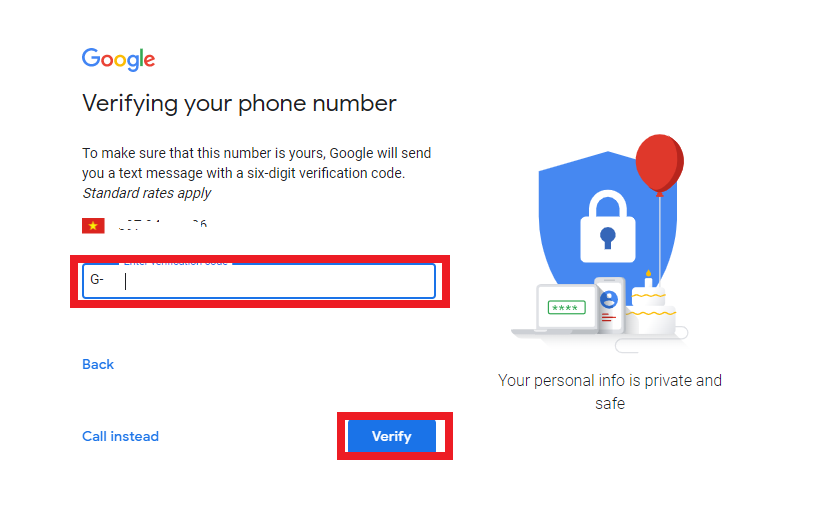
Step 4: Agree to the terms
Google sets forth the terms when you use Google’s Gmail account. Reference, scroll down, then select ” I agree“.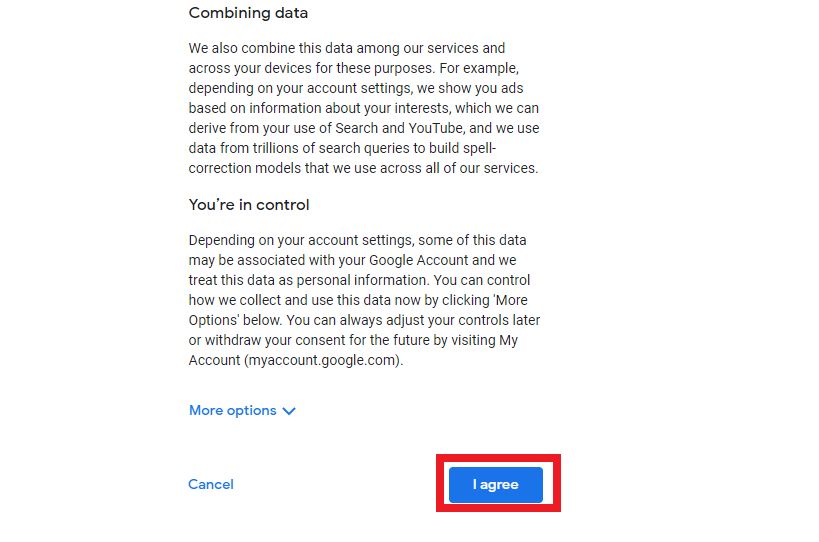
Congratulations, you have successfully signed up for a Google account. You can use this account to use various Google utilities.
We have tried to provide the most detailed instructions in the hope of helping the best we can. If you have any further questions, feel free to contact us.