Hotmail is a popular free Webmail service from Microsoft, Hotmail currently has 400 million users around the world and integrates more than 106 language versions, Hotmail is second only to the giant Gmail.
With a Microsoft account in addition to using it to send and receive email, you can use this account to sign in to all Microsoft services including: Windows, Windows Phone, Outlook, Skype, Office, Xbox, OneDrive, Bing…
Learn about Hotmail – Free Personal Email
What is Hotmail?
Hotmail also known as Outlook is a free webmail service owned by Microsoft Corporation. This free webmail service was created for work, replacing the previous hotmail MSN.
Hotmail is created and developed by the world’s leading technology company, and the built-in features make it easy to win the trust of users with a large number of businesses using to get work done in the online environment.
Microsoft offers 15 GB of free email storage for each Hotmail (Outlook.com) account. Meanwhile, paid users (subscribers) get 50 GB of space.
New features on Hotmail

Before creating a Hotmail account, you should know the outstanding features so that you can easily use and make the most of what is available. A hotmail account will possess the following outstanding features:
- Email attachments are supported in multiple formats.
- Integrate with many other Microsoft services such as Notes, Calendar, Contacts…
- Can flexibly change the background and display layouts depending on the user’s wishes.
- Automatic spell check when editing text.
- Check for phishing emails by behavior, check emailing lists and check email forwarding… to filter out the list harms the account.
- Sent mail search engine, received mail with an effective filter.
- Hotmail has integrated more than 106 languages, easy to use for users around the world.
How to create a free hotmail account on PC
To be able to create a free hotmail account, you just need to follow some simple steps below:
- Open your web browser and access the address: https://signup.live.com/signup
- Enter your instead email address (can be Gmail, Yahoo Mail, AOL mail,…). You can follow the article to create a new Gmail account.
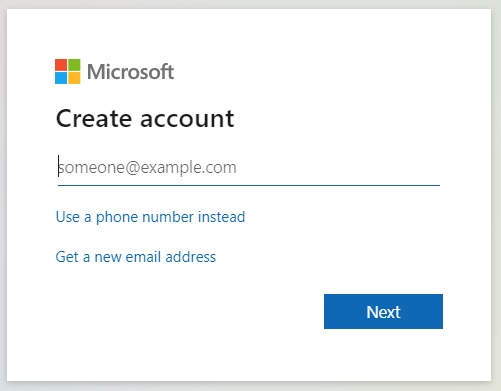
At this step you have 3 choices:- You can use your existing email address (Gmail, Yahoo Mail, AOL mail,…) as I just mentioned above.
- Register a hotmail account with your phone number.
- Create a new hotmail account with 1 of 2 domains: outlook.com or hotmail.com
In this tutorial I will choose the third option, which is to create a new hotmail account with the domain hotmail.com.
Enter the email address you want, then click the hotmail.com domain. (Note that the email address you enter must be available). Click Next to continue.
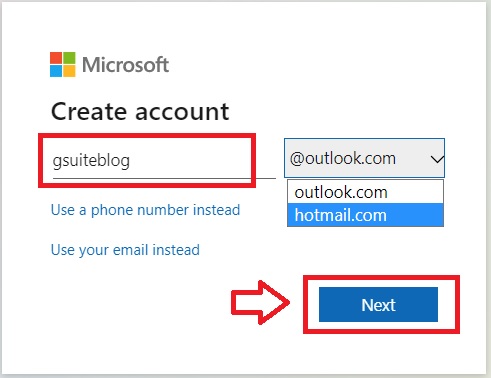
- Create a password strong enough, so that bad guys can’t guess your password.
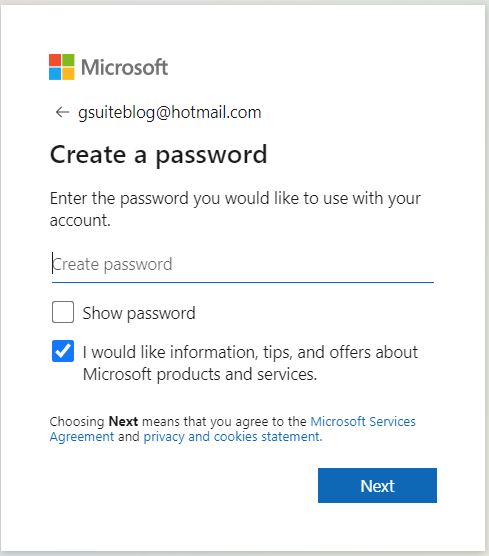
You can Tick the Show password box to check if you have entered it incorrectly. Then click Next. - Enter your first and last name. Then click Next.
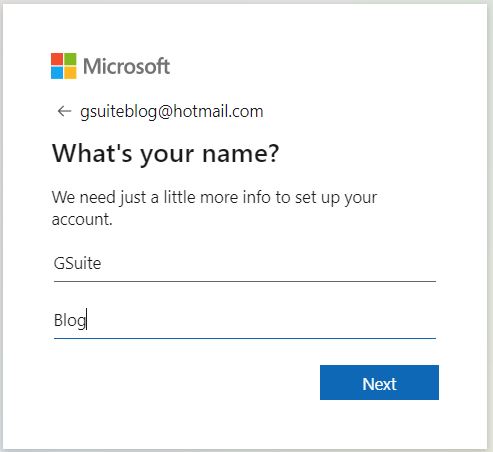
- In this step you enter your Country/region and date of birth. According to Hotmail’s regulations, you must be at least 13 years old to create a Hotmail account.

- If you are asked to verify your phone number or verify your email, enter your phone number or email address and then press the Get code button.
After receiving the verification code, proceed to enter the code received in the ‘Enter access code‘ box and then click on Next button.
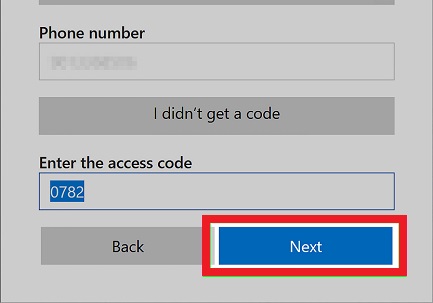
If you have not received the verification code, click on the ‘I did not receive the code‘ button to have Hotmail resend a new code to you.
In another case, Hotmail will ask you to prove you are not a robot. Please select Next and solve their puzzle.
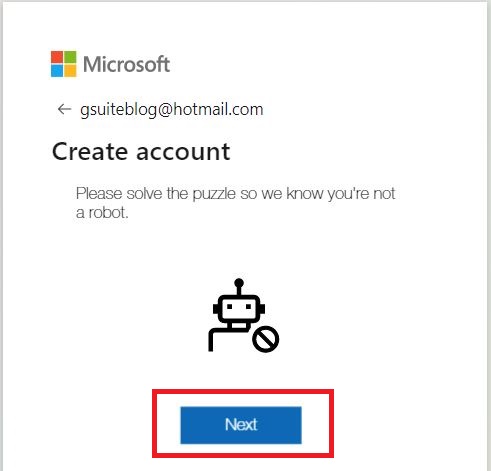
So you have created a Hotmail account, below is the interface of Hotmail’s mailbox.
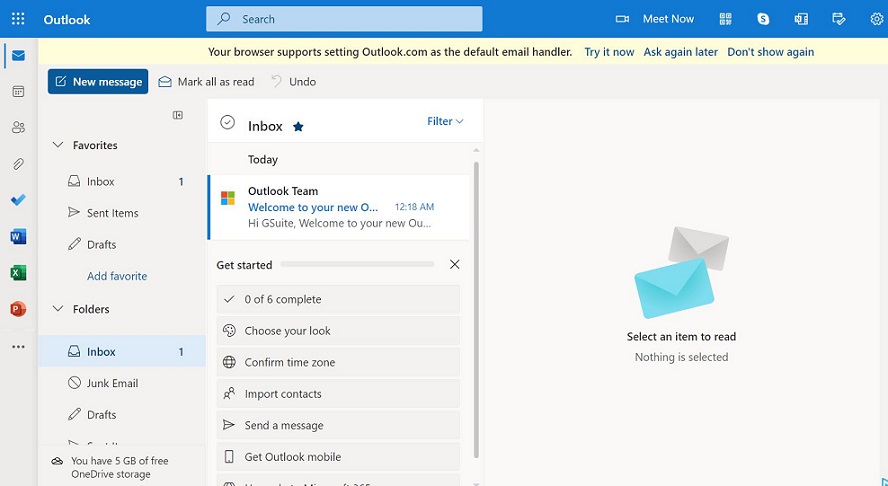
How to create a free hotmail account on Mobile
There are 2 most basic ways to create a new Hotmail account on mobile phones.
Way 1: You can use a web browser on your phone and access the address: www.hotmail.com. Then follow the same steps as on the PC.
Way 2: Do it with the Outlook app:
Step 1: The first thing you need to do is install the Microsoft Outlook app on your mobile phone:
- Microsoft Outlook for iOS – Download now
- Microsoft Outlook for Android – Download now
Step 2: Once you’ve downloaded and installed the Microsoft Outlook app, open it. At the main screen, tap on Create New Account.
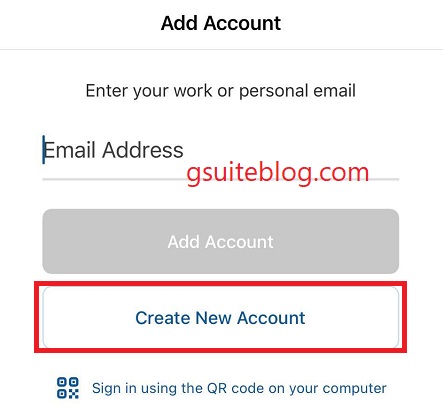
Step 3: Enter the email address (username) you want to create a new one. Then choose the extension @hotmail.com or @outlook.com. And tap on Next.
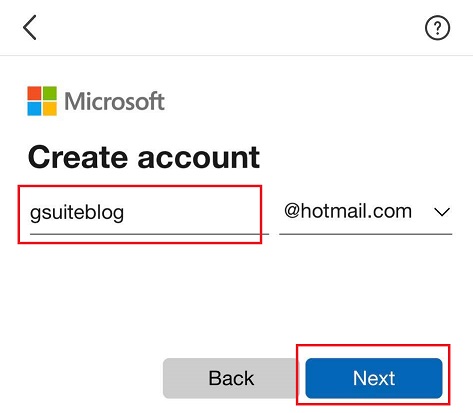
Step 4: Create a password that must be 8 characters or more in length, including letters, numbers, and special characters. You can Tick the Show password box to check if you have entered it incorrectly. Tap Next to continue.
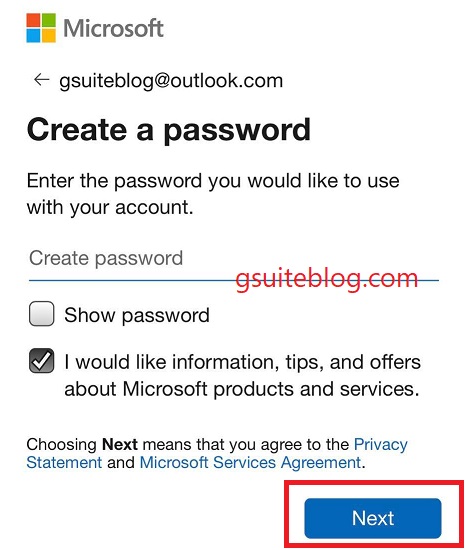
Step 5: Select Next to solve the puzzle and prove you’re not a robot.
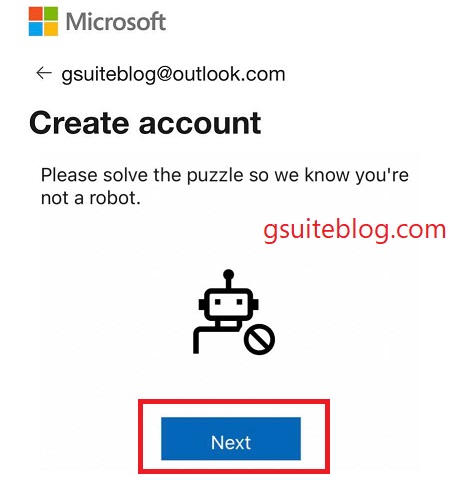
So you have finished creating yourself a Hotmail account on your phone.
Above is a guide to create a new Hotmail account on computers and mobile phones, very easy, isn’t it!

