After the iOS 15.2 Beta versions (1,2, 3 and 4), on the morning of December 14, Apple released the official iOS 15.2 update for iPhone users globally to fix the error and added some new features.
So what’s new in iOS 15.2? Join me to find the answer through the iOS 15 review below!
Note: The device I use in this article is iPhone 11 and is using iOS 15.1. The device has a battery condition of 85%.
iOS 15.2 officially launched, users can download and experience (updated: 12/14)
- Read more: How to Upgrade Latest iOS Version
At dawn on December 14, Apple released the official iOS 15.2 update for iPhone users globally. My iPhone 11 also received this update and has a capacity of 865.9 MB.

What’s new in iOS 15.2?
Apple Music Voice Plan
On the official iOS 15.2, Apple has launched Apple Music Voice Plan – a new Apple Music service package, bringing a simpler interface to users.
In addition, you can also listen to your favorite music by interacting with Siri virtual assistant with commands such as: “Hey Siri, play ABC playlist”, or “Hey Siri, play XYZ album”, …

The Apple Music Voice plan will cost about $4.99/month.
Privacy Report
The official iOS 15.2 update has also added support for app privacy reporting.
It’s a new privacy feature designed to let users see how often apps have accessed their sensitive information like location, photos, camera, microphone, and contacts over the past 7 days.

To enable this feature, you need to go to Settings, select the Privacy section and select the Privacy Report of the application. Here you can enable the feature.
Secure communication
Besides, the official iOS 15.2 also adds new communication safety features to the Messages app. With this new feature, Messages will alert kids when they receive or send photos that contain sensitive content.
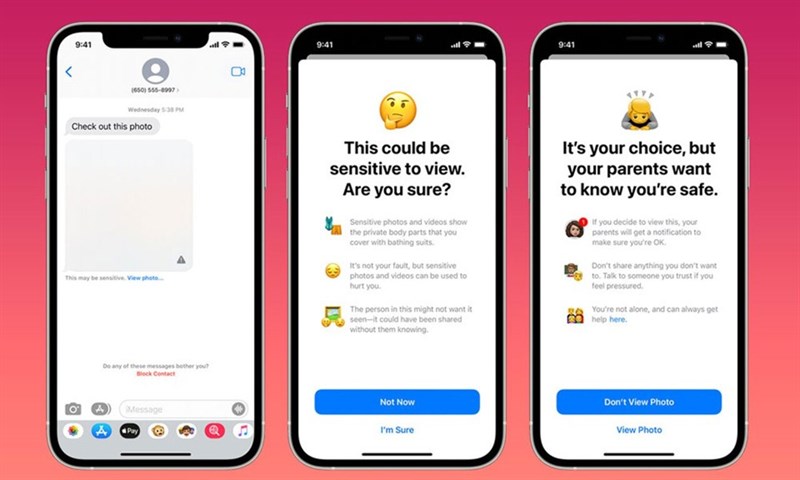
When a child receives an image in the Messages app that contains a nude photo, the photo will be blurred. If the child taps ‘View Photo‘, they will see a pop-up telling them why the image is deemed inappropriate. With this feature, parents can feel more secure in managing their children.
Legacy Contacts
Digital Legacy allows you to select a contact and give them access to your iOS data in the unfortunate event of your death.
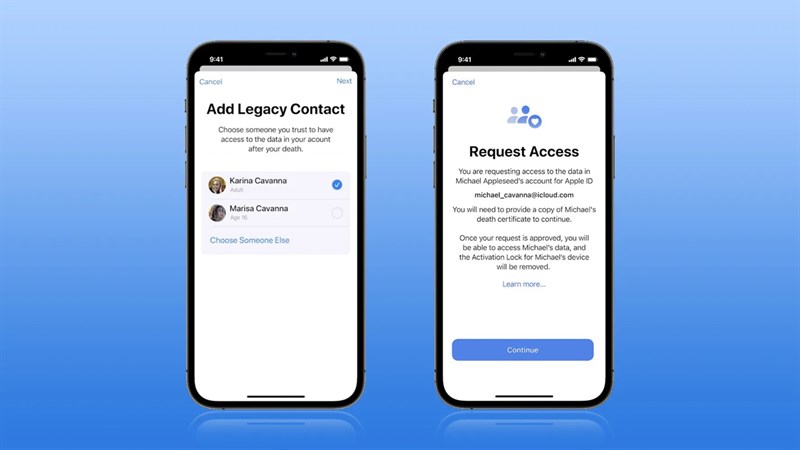
You can find the new Digital Legacy feature in the Settings app > username at the top > Password and Security > Legacy contact > Add Legacy Contact to choose who you want to grant permissions to in your contacts. The person granted this access will be called a ‘Legacy Contact’.
Apple explains that the person you designate as the Legacy Contact will be able to ‘access data stored in your account after your death’, including ‘photos, messages, notes, files, contacts, calendar events, apps you’ve downloaded, backup devices, and more’. The data will not include your iCloud Keychain or licensed media.
Track iPhone repair history
In addition, iOS 15.2 also has a feature to track iPhone repair history. This feature was born to serve Apple’s upcoming program when it allows users to buy iPhone components to repair themselves.
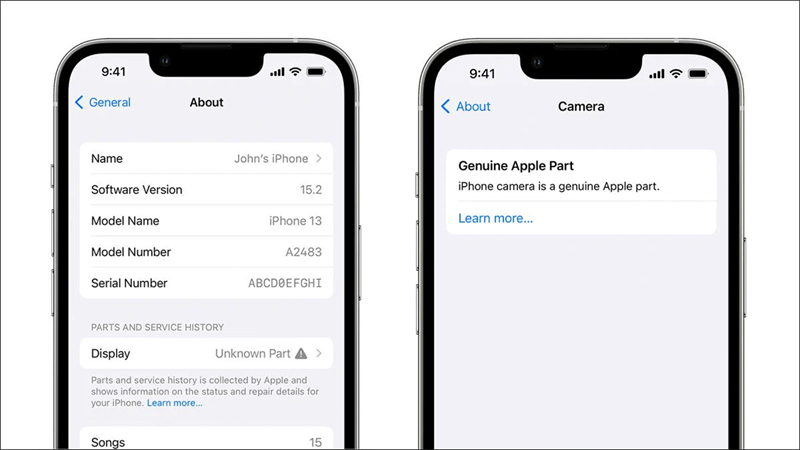
For iPhone 13 users, iOS 15.2 also no longer causes the Face ID feature to be disabled when the screen is replaced.
Other New Features

Besides the features that I just mentioned above, the official iOS 15.2 has also been added by Apple with some new features as follows:
- Hide My Email is available in the Mail app for iCloud+ subscribers, allows you to generate random email addresses quickly.
- Find My can locate an iPhone for up to 5 hours when it’s in Power Reserve mode.
- You can now delete or rename tags in the Reminders and Notes apps.
- Stocks allows you to view the currency for a stock and see year-over-year performance when viewing a chart.
- Apple Maps improvements for CarPlay.
- Macro photography feature can be enabled/disabled on iPhone 13 Pro and iPhone 13 Pro Max.

Not only adding new features, Apple also fixed some minor bugs in the old iOS version such as:
- Siri may not respond while VoiceOver is running and iPhone is locked.
- ProRAW photos may be overexposed when viewed in third-party photo editing applications.
- HomeKit scenes including garage doors may not run from CarPlay when your iPhone is locked.
- CarPlay may not update playing information for certain apps.
- Video streaming apps may not load content on iPhone 13 models.
- Calendar events may appear on the wrong date for Microsoft Exchange users.

